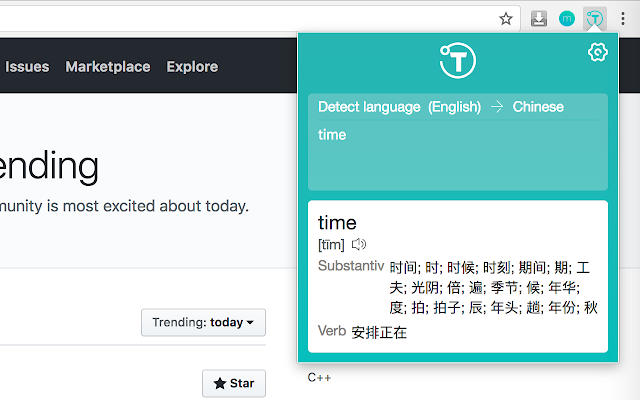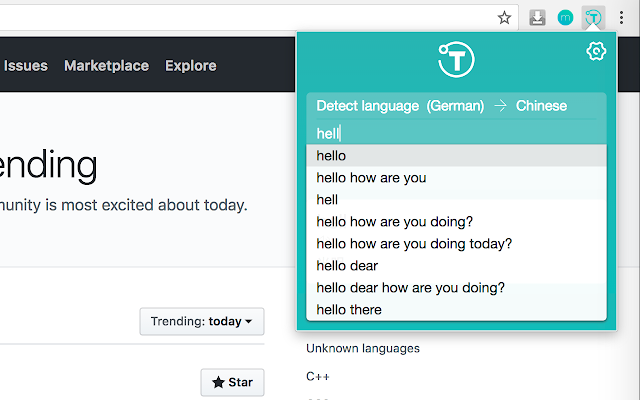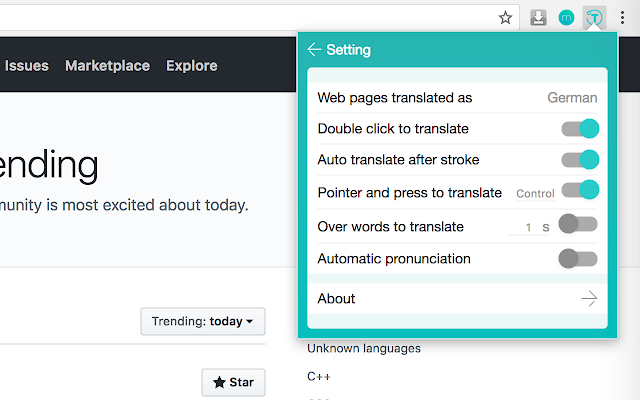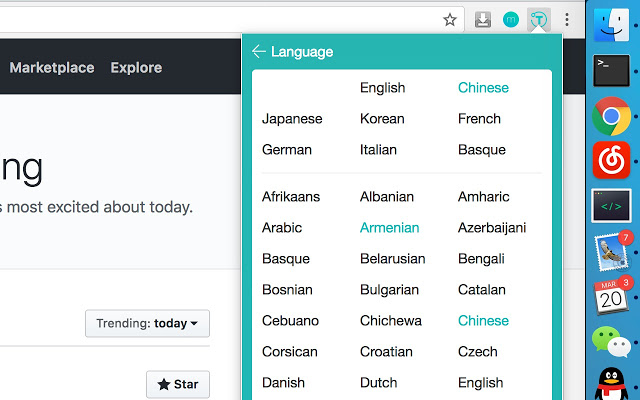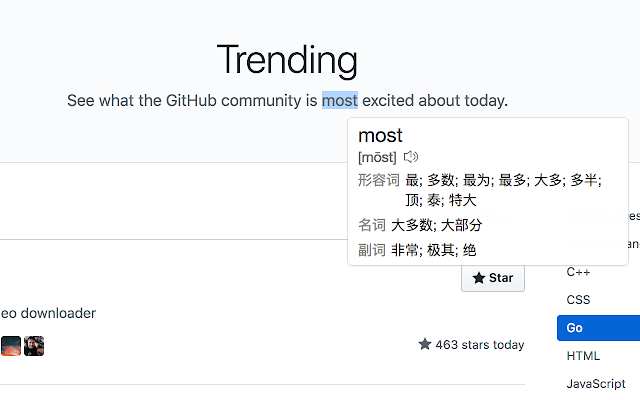说不定是你遇到过最好的翻译插件.
遇到不会的单词?其他插件语种支持少?链接很难划词?功能设置麻烦?界面不友好?
快使用翻译侠.支持鼠标取词,划词翻译,上百种语言,人性化界面.
1. 全新UI,让界面焕然一新.
2. 采用谷歌翻译接口,翻译精准无误.(国内用户不需要翻墙也可以使用)
3. 专为国内用户优化,提高翻译速度.
4. 支持多达上百种语言,自动识别语种.
5. 人性化操作方式,双击翻译,页面取词,划词翻译,图标模式,全部支持.
6. 完全免费,支持谷歌娘语音,自动发音功能.
7. 持续开发中,如果你觉得好,记得随手给个好评*-_-*.
8. ctrl + q 来打开翻译侠
9. 有任何问题,请联系作者或留言.
(高级用户使用技巧:需打开ctrl键功能)
* 将鼠标放在单词上,当下ctrl键即可翻译该单词(链接也可以哦)
* 当页面中有选中的文体时,按下ctrl即可翻译选中文本(超级方便呢)
—————————————
Super awesome translate plugin! recommend, recommend, recommend!
Support the mouse to take words, zoned word translation, multi-lingual, user-friendly interface.
1. New UI, so that the interface a new look.
2. Using Google translation interface, translation accuracy.
3. Support up to 100 languages, automatically identify the language.
4. User-friendly mode of operation, double-click translation, page word, all support.
5. Completely free, support Google voice.
6. Continuous development, if you feel good, remember a five-star rating.
 Crx4Chrome插件下载
Crx4Chrome插件下载